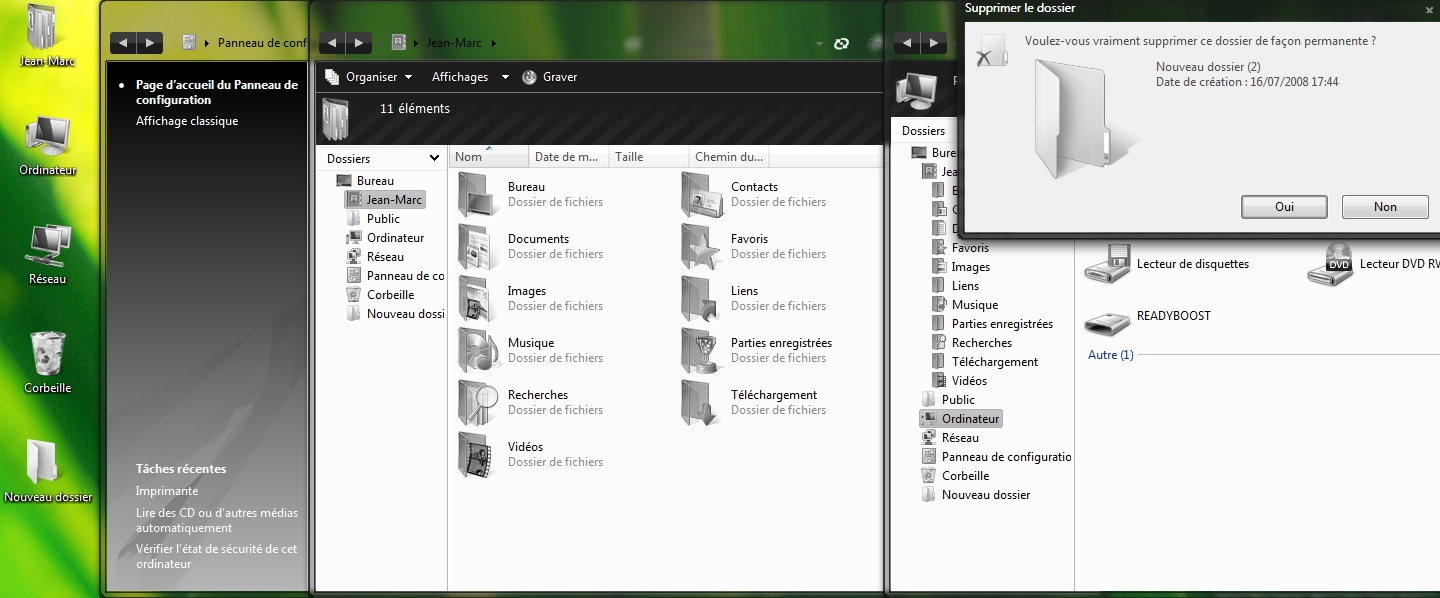ShopDreamUp AI ArtDreamUp
Deviation Actions
Suggested Deviants
Suggested Collections
You Might Like…
Description
WARNING: THIS PACK HAS BEEN CONCEPTED FOR WINDOWS VISTA 32BITS (x86) WITH SERVICE PACK 1
Things that will be changed in greyscaled colors:
- Shell32.dll
Changing background of control panel, properties panel and basic things like run dialog box, menu items, folder band icons...
- Shellstyle.dll
Changing appearance of the folder band (I've chosen to pick an auto-hidden version, from « Tansblack FINAL v1 » concepted by invaderjohn)
- Browseui.dll
Changing the back & forth buttons
- Imageres.dll
Changing colors of system folders, files, drives, some elements of control panel, trashbox, hardware icons
- Networkexplorer.dll
Changing network icons
Please be carefull while changing system files, if you do something wrong, your system will not start correctly at the next boot and you'll encounter serious problems.
I'm not responsible for any mistake during changes, but if you encounter some difficulties, don't hesitate to contact me, I'll do my best to help you.
How to change files?
1. First of all: You have to take ownership!
Windows vista will not let you change them if you don't do that:
Right Click the original file you want to replace in « C:\Windows\System32 »
Go into properties
Tab into security
Click Advanced
Tab into Owner
Click Edit
Highlight Administrators and apply, click yes when prompted
Exit out of properties alltogether
Right Click the file again
Go into properties
Tab into security
Click edit
Highlight Admistrators, Click allow full control and apply, click yes when prompted
You're done
2. Now you have to replace old file by the new one:
Change *default vista file name*.dll by *default vista file name*.bak
Then paste the file included in this package
3. Reboot your computer and see if everything is ok
If you've enjoyed this package, you could be interested by my "Black and White Vista WMP11" skin, which can be found here [link]
Credits & special thanks: BIG thank you to invaderjohn ([link]) and dynacord ([link]) for having given me their authorisations for working with the system32 files they have originally modified. They are two of the best visual styles creators I've ever seen.
If you've enjoyed this work (or not), please send comments, it'll help me to improve it!
Things that will be changed in greyscaled colors:
- Shell32.dll
Changing background of control panel, properties panel and basic things like run dialog box, menu items, folder band icons...
- Shellstyle.dll
Changing appearance of the folder band (I've chosen to pick an auto-hidden version, from « Tansblack FINAL v1 » concepted by invaderjohn)
- Browseui.dll
Changing the back & forth buttons
- Imageres.dll
Changing colors of system folders, files, drives, some elements of control panel, trashbox, hardware icons
- Networkexplorer.dll
Changing network icons
Please be carefull while changing system files, if you do something wrong, your system will not start correctly at the next boot and you'll encounter serious problems.
I'm not responsible for any mistake during changes, but if you encounter some difficulties, don't hesitate to contact me, I'll do my best to help you.
How to change files?
1. First of all: You have to take ownership!
Windows vista will not let you change them if you don't do that:
Right Click the original file you want to replace in « C:\Windows\System32 »
Go into properties
Tab into security
Click Advanced
Tab into Owner
Click Edit
Highlight Administrators and apply, click yes when prompted
Exit out of properties alltogether
Right Click the file again
Go into properties
Tab into security
Click edit
Highlight Admistrators, Click allow full control and apply, click yes when prompted
You're done
2. Now you have to replace old file by the new one:
Change *default vista file name*.dll by *default vista file name*.bak
Then paste the file included in this package
3. Reboot your computer and see if everything is ok
If you've enjoyed this package, you could be interested by my "Black and White Vista WMP11" skin, which can be found here [link]
Credits & special thanks: BIG thank you to invaderjohn ([link]) and dynacord ([link]) for having given me their authorisations for working with the system32 files they have originally modified. They are two of the best visual styles creators I've ever seen.
If you've enjoyed this work (or not), please send comments, it'll help me to improve it!
© 2008 - 2024 StopDreaming
Comments38
Join the community to add your comment. Already a deviant? Log In
hey uploader iam erik!! can u plz help me???see:i unziped all the .dll files into system32 after i backaped the original ones but nothing at all happened!!! i really do hard job to make my pc beautifull and i did a great job but when i have to face with .dll files and system things i just cant go on!